We have made some changes to the way Wine Kiosk (prev. Vinimo) handles the Vivino product feed.
You are now able to control which wines appear in the Vivino feed using a product flag, which you can find in the Wine edit screen here:
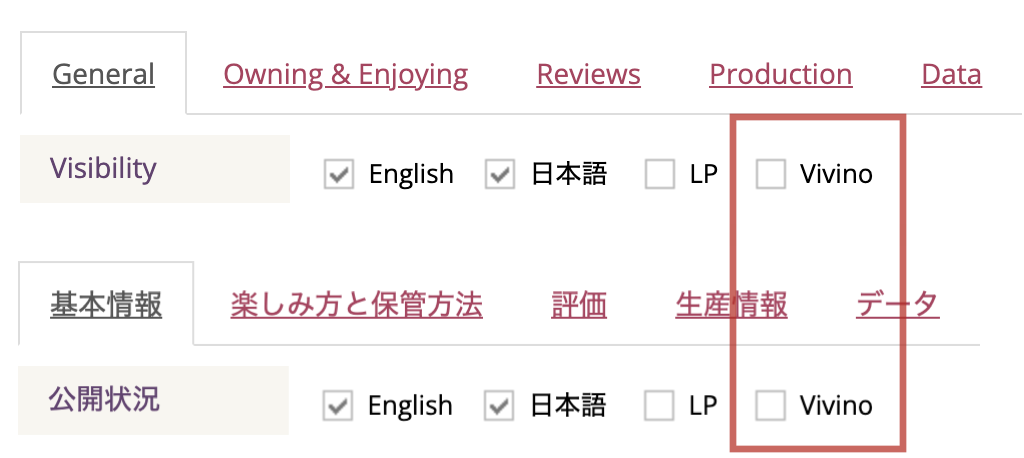
You can also change this setting in the wine list page, here:

Wines included in the Vivino product feed must meet these conditions:
- Vivino flag is checked
- Wine is in stock
- Inventory level is greater than 0
To add or remove all wines from the Vivino feed you can use this option in the Integrations screen:

This change will provide more control over which wines you wish to include in the Vivino feed.
Please contact the support desk with any questions or comments you may have.





