For trade tasting events it can be useful to divide up the event into multiple time slots, each with its own maximum capacity. You can now do that with Wine Kiosk using our enhanced Event Manager!
To do so, create a new Event by clicking Add News/Event in the News & Events screen. Once there choose Event for the Type, and then add time slots and and a capacity (maximum participants for each). Time slots will be added where shown below each time you create a new one.

When website visitors register for events they be able to choose a time slot and view the remaining capacity for each one. Users will not be able to choose time slots that have already reached capacity.
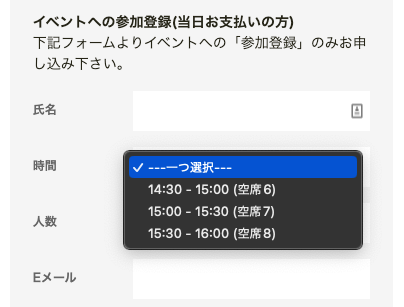
Other things to remember about events:
- You can set separate pricing for payments made in advance and payments made at the door
- You can enable or disable online registration
- You can optionally allow users to pay for event tickets online using the website shopping cart function
- Wine Kiosk allows you to download event registrants to CSV file on a per-event basis





